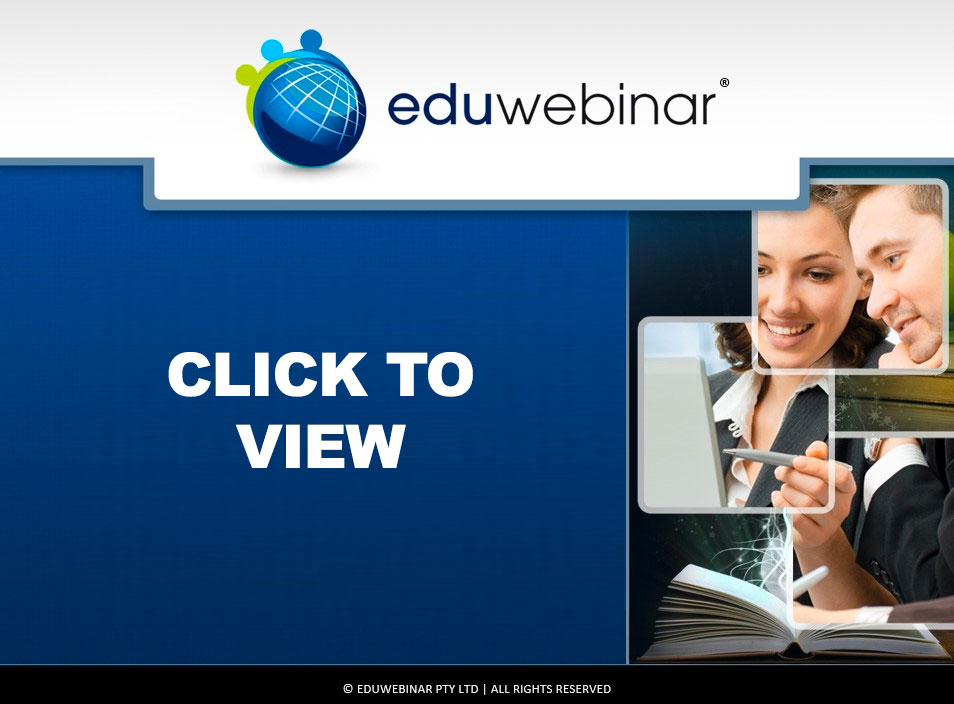Archive – Hints & Tips
Hosted by Karen Bonanno, National Director
November 2023 – Webinar replay – 60 minutes
The theme for the November Forum is all about the importance of preparing an annual school library report. This report serves as a vital tool for communication, planning and advocacy to help the school administration team understand, support and enhance the library’s role in the school community. Together we will explore why it is important, what can be included, and how you can present a dynamic report.
Hosted by Karen Bonanno, National Director
31 May 2023 – Webinar replay – 60 minutes
The theme for the May Forum is focused on the importance of engaging learners in lateral reading and thinking when it comes to evaluating online information. Navigating the digital information landscape can be like trekking through a jungle or a complicated maze. To survive you need essential skills to find what you need and to make sense of the world.
Hosted by Karen Bonanno, National Director
March 2023 – Webinar replay – 60 minutes
The theme for the March Forum is focused on how a powerful message can be created through sharing personal stories, moments and activities. You are in the best position to be the spokesperson for your school library. You know your library, the services & programs you offer, and your students, staff & community the best. Leverage the power of stories to keep yourself and your school library visible and relevant.
Join our guests, Jackie Child and Madison Dearnaley, who will share their perspectives on the impact of ChatGPT. And, Jo Ridgers will share information about the creative spaces in the library.
Hosted by Karen Bonanno, National Director
August 2022 – Webinar replay – 60 minutes
The theme for the August Forum is ‘Why Set Up a School Library Website’.
Aspects explored: What is the purpose? What are the essential features and functions? Who will access the website? Where is it hosted? … and a whole lot more!
Hosted by Karen Bonanno, National Director
May 2022 – Webinar replay – 55 minutes
The theme for the May Forum is ‘Promoting the School Library Programs and Services Using Social Media Channels’.
Colleagues share insights into how they are using social media to promote their programs and services to their school community and beyond.
Karen Bonanno has over 40 years of experience working in government and non-government schools as a secondary teacher, teacher librarian, head of department, acting deputy principal, regional advisor, education officer and education consultant.
Hosted by Karen Bonanno, National Director
February 2022 – Webinar replay – 45 minutes
With the last few years being quite challenging for everyone the idea of the forum is to be open to sharing and exchanging ideas around a theme to provide collegial support. The theme for the February Forum is ‘Starting the Year with a Purpose’.
Colleagues share insights into what they are planning or they share resources that could be helpful for teacher librarians and those working in school libraries.
Karen Bonanno has over 40 years of experience working in government and non-government schools as a secondary teacher, teacher librarian, head of department, acting deputy principal, regional advisor, education officer and education consultant.
Bev Ryan, Publishing Manager
June 2017 – Webinar replay – 60 minutes
Self-publishing is a powerful tool to raise your visibility and position yourself as a leader in your field of expertise. It is also a very effective catalyst for career development, personal growth, and even entry into a new field. Independent publishing has no barriers, and benefits include:
- Credibility, authority and exposure
- Attracting professional contacts, opportunities and alliances
- Additional elements such as speaking, seminars, e-courses etc. around your book topic.
What you will learn:
- The basics of self-publishing
- How to define your purpose, your message and your audience
- How to start where you are
Dr Jennie Bales, Adjunct Lecturer, Charles Sturt University
July 2015 – Webinar replay – 60 minutes
Book Week is a significant event on the annual calendar for classroom and English teachers and teacher librarians with its focus on quality literature. Supplementing and extending these reading experiences with resources available on the Internet and the use of web tools for students to respond creatively to the literature enriches the Book Week experience.This webinar provides an overview of links to supporting material on the short listed titles and their authors, and includes strategies and tools to inspire students in responding to the books through the creative use of technology.
Outcomes for the attendee:
- Web links to author information, book reviews, teaching resources and other relevant sites on each of the shortlisted titles.
- Suggested websites to follow for additional Book Week resources, teaching and display ideas.
- Digital tools and ideas to stimulate students’ response to the literature.
- Access to an electronic list of the websites and their URLs to facilitate easy access after the event.
This webinar addresses the following Australian Professional Standards for Teachers:
3.3.2 – Use teaching strategies
3.4.2 – Select and use resources
Our Smart Hints & Tips broadcasts explore topics that are trending in K-12 education, plus apps, tools and resource tips for the classroom. If you would love to contribute to these sessions please contact us.
Lara Antoniolli, Regional Mentor, Robogals Asia Pacific
June 2015 – Webinar replay – 50 minutes
Robogals is a global not-for-profit organisation that aims to encourage more young girls to considering studying engineering at a tertiary level. It was founded by 2012 Young Australian of the Year Marita Cheng, in 2008 at the University of Melbourne after she was surprised at the lack of women in her engineering class after moving from Cairns. We provide free engineering and robotics workshops for students between the ages of 8 and 17 in order to show them that engineering is a profession that women can do and succeed at. Our main form workshop utilises LEGO NXT robots in order to teach the students simple programming, team work and problem solving skills.
Our Smart Hints & Tips broadcasts explore topics that are trending in K-12 education, plus apps, tools and resource tips for the classroom. If you would love to contribute to these sessions please contact us.
Smart Hints and Tips – Challenge-, Problem-, Project- & Inquiry-Based Learning: Are these just buzzwords?
Karen Bonanno, Managing Director, Eduwebinar Pty Ltd
November 2014 – Webinar replay – 35 minutes
In this webinar Karen explores four learning frameworks to identify
- what they offer to support teaching and learning in the classroom,
- core elements and specific features for student engagement,
- examples of application, and
- documentation and information to support the development of further understanding of challenge-, problem-, project- and inquiry-based learning.
Our Smart Hints & Tips broadcasts explore topics that are trending in K-12 education, plus apps, tools and resource tips for the classroom. If you would love to contribute to these sessions please contact us.
Smart Hints and Tips – Lesson Plans at your Fingertips & Content Curation Tools
Dr Jennie Bales, Adjunct Lecturer, Charles Sturt University and
Karen Bonanno, Managing Director, Eduwebinar Pty Ltd
October 2014 – Webinar replay – 60 minutes
In this webinar Jennie explores the sourcing of lesson plans to support the Australian Curriculum for Humanities and Social Sciences. Jennie focuses specifically on History, Geography, Civics and Citizenship and incorporates cross curriculum priorities (Aboriginal and Torres Strait Islander histories and culture & Asia and Australia’s engagement with Asia).
In the second segment Karen presents at a range of content curation tools and the various locations where you will find digital collections that support the Australian Curriculum.
Our Smart Hints & Tips broadcasts explore topics that are trending in K-12 education, plus apps, tools and resource tips for the classroom. If you would love to contribute to these sessions please contact us.
Smart Hints and Tips – Innovative Activities for the Classroom & Flipped Professional Learning
Karen Bonanno, Managing Director, Eduwebinar Pty Ltd
September 2014 – Webinar replay – 45 minutes
In this webinar Karen shares tools and resources for integrating innovative activites into the classroom using Carl Hooker’s ’21 things every 21st century teacher should do this year’ as the impetus for the presentation.
The second segment covers basic steps for flipping your professional learning.
Our Smart Hints & Tips broadcasts explore topics that are trending in K-12 education, plus apps, tools and resource tips for the classroom. If you would love to contribute to these sessions please contact us.
Smart Hints and Tips – Classroom Design & Digital Technologies
Karen Bonanno, Managing Director, Eduwebinar Pty Ltd
August 2014 – Webinar replay – 40 minutes
In this webinar Karen shares background research, design elements and examples of how classrooms and libraries have been designed to improve student engagement and learning outcomes.
The second segment introduces the Digital Technologies Moodle provided by QSITE. This moodle is designed to provide resources to support the Digital Technologies Australian Curriculum implementation.
Our Smart Hints & Tips broadcasts explore topics that are trending in K-12 education, plus apps, tools and resource tips for the classroom. If you would love to contribute to these sessions please contact us.
Smart Hints and Tips – Reflections on K-12 Horizon Report
Karen Bonanno, Managing Director, Eduwebinar Pty Ltd
June 2014 – Webinar replay – 30 minutes
In this webinar I briefly explore the trends, challenges and emerging technologies as presented in the NMC Horizon Report: 2014 K-12 Edition
Then I talk about the Bloom’s Revised Taxonomy with Verbs infographic by Mia MacMeekin
Our Smart Hints & Tips broadcasts explore topics that are trending in K-12 education, plus apps, tools and resource tips for the classroom. If you would love to contribute to these sessions please contact us.
Evernote in Education – Organisation is Key!
Jessica Jorna, Digital Learning Facilitator
21 May 2014 – Webinar replay – 60 minutes
Evernote is a great tool for teachers to capture notes, organise lesson plans, collaborate on projects, snap photos and more. Everything added to Evernote accounts is synced automatically and made available on all the devices you use, either at home or at school.
Evernote helps facilitate organisation, and if used correctly, can be a terrific tool for classroom collaboration and organisation.
At this webinar you will learn how to use Evernote:
- for your own personal organisation
- for collation of student work, and
- for classroom planning and organisation.
This webinar could be relevant to the following Australian Professional Standards for Teachers:
2.6 – Information and Communication Technology (ICT)
3.3 – Use teaching strategies
3.4 – Select and use resources
4.5 – Use ICT safely, responsibly and ethically
[Members, please log in to view this webinar and access the additional resources that accompany this webinar.]
Google Drive for Education: Cohesion, Communication, Collaboration
Jessica Jorna, Digital Learning Facilitator
30 April 2014 – Webinar replay – 57 minutes
Google Drive is a powerful application that will help you facilitate collaboration and communication in your classroom.
It has added benefits of keeping you organised, and providing a back up in the cloud.
Learn how to use Google Drive effectively, and some tips and tricks on how to improve use in your classroom practice.
At this webinar you will learn how to use Google Drive:
- for group work in their classroom;
- to create student portfolios for their classes; and
- to facilitate collaboration in your faculty.
This webinar could be relevant to the following Australian Professional Standards for Teachers:
2.6 – Information and Communication Technology (ICT)
3.3 – Use teaching strategies
3.4 – Select and use resources
4.5 – Use ICT safely, responsibly and ethically
[Members, please log in to view this webinar and access the additional resources that accompany this webinar.]
Distributing and marking assignments online
(using Doctopus and Goobric scripts)
Wes Warner, Google Certified Teacher
19 February 2014 – Webinar replay – 48 minutes
This webinar will be of interest to anyone planning on using Google products in their classroom.
Doctopus (document + octopus) essentially acts like a giant photocopier which can send files out to individual students, project groups or the whole class. Combined with a Chrome browser extension called Goobric where you can enter grades/results and feedback onto a form which then is magically pasted back to a spreadsheet giving you a view over your whole class while students have access to the class.
In this webinar you learn how to:
- share many documents and files with students, including rubrics;
- use the tools for sharing and collaborating with students on projects;
- monitor student progress on project work tasks;
- provide feedback to students;
- manage your work flow in project work and assessing student work;
- notify students of their grades/results.
This webinar could be relevant to the following Australian professional standards for teachers:
5.1 – Assess student learning
5.2 – Provide feedback to students on their learning
5.3 – Make consistent and comparable judgements
5.4 – Interpret student data
5.5 – Report on student achievement
[Members, please log in to view this webinar and access the additional resources that accompany this webinar.]
5 Tips for Powerful Presentations
With Karen Bonanno, Founder and Managing Director, Eduwebinar Pty Ltd
Webinar replay – Approximately 45 minutes
If you need to present to staff and colleagues during this year or if you are interested in developing your presentation skills, then this webinar will be of interest to you.
Preparing your presentation can be a bit demanding and stressful as you work hard at researching, planning and designing your presentation. Karen has prepared a presentation that will help you reflect on the:
- structure and format of your presentation;
- power of storytelling
- balance of image and text
- need to inspire; and
- importance of rehearsing.
[Members, please log in to view this webinar and access the additional resources that accompany this webinar.]
Apps Have it Covered
Karen Bonanno, Founder and Managing Director, Eduwebinar Pty Ltd
Webinar replay — Approximately 50 minutes
A few well-chosen tools on a mobile device can certainly make life easier when you are on the go.
Many of us are constantly on the move. We leave home to go to work, go on business trips, go to events, conferences, seminars and go on holidays.
Do you use your smartphone to keep you connected?
You might use an app to stay on schedule.
How about monitoring your ‘away from home’ calorie intake…or is that just me!!!
Do you use your hand-held device to help you get around?
Maybe all those business cards can really be handled a lot more efficiently.
Wherever you are and whatever you are doing, there is an app for that.
In this webinar, Karen explores several apps that will help you manage your time and efforts when you are on the move.
This webinar addresses the following Australian professional standards for teachers:
7.4 – Engage with professional teaching networks and broader communities
[Members, please log in to view this webinar and access the additional resources that accompany this webinar.]
Karen Bonanno, Managing Director, Eduwebinar Pty Ltd and
17 October, 2012 – Webinar replay – Approximately 42 minutes
In this webinar I refer to some examples of infographics and explore how the data could be applied to a school environment – teach content, visual literacy and critical/creative thinking.
Then I talk about and demonstrate some infographic creation
tools and how you could use these at school or for your
professional use.
This webinar could be relevant to the following national professional standards for teachers:
1.2 – Understand how students learn
2.1 – Content and teaching strategies of the teaching area
2.6 – Information and communication Technology (ICT)
3.3 – Use teaching strategies
3.4 – Select and use resources
4.1 – Support student participation
4.2 – Manage classroom activities
4.5 – Use ICT safely, responsibly and ethically
6.4 – Apply professional learning and improve student learning
7.4 – Engage with professional teaching networks and broader communities
[Members, please log in to access the additional resources that accompany this webinar.]
Karen Bonanno, Managing Director, Eduwebinar Pty Ltd and
Stacey Taylor, Teacher Librarian, New South Wales
September 12, 2012 – Webinar replay – Approximately 54 minutes
Access to the latest education news and views
Stacey Taylor, a teacher librarian from an International Baccalaureate secondary girls school in Sydney, presents a practitioner’s point of view on the Guided Inquiry Design Process.
In addition, Karen Bonanno presents five web based tools that support the create/share phase in the Guided Inquiry Design Process.
This webinar could be relevant to the following national professional standards for teachers:
1.2 – Understand how students learn
2.1 – Content and teaching strategies of the teaching area
2.6 – Information and communication Technology (ICT)
3.3 – Use teaching strategies
3.4 – Select and use resources
4.1 – Support student participation
4.2 – Manage classroom activities
4.5 – Use ICT safely, responsibly and ethically
6.4 – Apply professional learning and improve student learning
7.4 – Engage with professional teaching networks and broader communities
[Members, please log in to access the additional resources that accompany this webinar.]
Karen Bonanno, Managing Director, Eduwebinar Pty Ltd
August 22, 2012 – Webinar replay – Approximately 51 minutes
Access to the latest education news and views
In this webinar I review a framework for designing Guided Inquiry as presented by Kuhlthau, Maniotes and Caspari in their publication, ‘Guided Inquiry Design: A Framework for Inquiry in Your School.”
The eight phase framework is based on Kuhlthau’s studies of the information search process of students and provides a model that helps you guide students through the discovery process of learning from a variety of sources of information.
In addition, I present a couple of web based tools that support inquiry learning.
This webinar could be relevant to the following national professional standards for teachers:
1.2 – Understand how students learn
1.5 – Differentiate teaching to meet the specific learning needs of students across the full range of abilities.
2.1 – Content and teaching strategies of the teaching area
2.6 – Information and Communication Technology (ICT)
3.2 – Plan, structure and sequence learning programs
3.3 – Use teaching strategies
3.4 – Select and use resources
4.1 – Support student participation
4.2 – Manage classroom activities
4.5 – Use ICT safely, responsibly and ethically
5.1 – Assess student learning
7.4 – Engage with professional teaching networks and broader communities
[Members, please log in to access the additional resources that accompany this webinar.]
Karen Bonanno, Director, KB Enterprises (Aust) Pty Ltd
July 18, 2012 – Webinar replay – Approximately 51 minutes
Access to the latest education news and views
The Assessment and Teaching of 21st-Century Skills (ATC21S) is a research project that proposes ways of assessing 21st-century skills and encourages teaching and adopting those skills in the classroom. During this webinar we explore the impact of the four broad skills categories
Web tool for classroom or professional use
Two web sites that support the inquiry process.
This webinar could be relevant to the following national professional standards for teachers:
2.6 — Information and Communication Technology (ICT)
3.3 — Use teaching strategies
3.4 — Select and use resources
4.5 — Use ICT safely, responsibly and ethically
6.2 — Engage in professional learning and improve practice
6.4 — Apply professional learning and improve student learning
7.4 — Engage in professional teaching networks and broader communities
[Members, please log in to access the additional resources that accompany this webinar.]
Andrea Walker, Renaissance College, Hong Kong and
Karen Bonanno, Director, KB Enterprises (Aust) Pty Ltd
June 6, 2012 – Webinar replay – Approximately 53 minutes
Web tool for classroom or professional use
Goodreads & how one school is using this.
Access to the latest education news and views
Research & evidence to support your practice – Preparing a research dossier.
Sue Johnston, ASLA Director South Australia, and
Dr Jennie Bales, ASLA Director Tasmania
May 9, 2012 – Webinar replay – Approximately 59 minutes
Access to education news and views
SLASA Harvard Online Referencing Generator– Junior (abridged), Middle and Senior levels
- Creates citations for a comprehensive range of sources – copy & paste into bibliography
- Rollover describes each element of the citation
- Example of in-text reference for each source
Application for classroom or professional use
Onenote is a Microsoft application that improves productivity by combining multiple tasks and operations in one easy to use interface. Note-taking, information management, file compilation, web links and audio and video files are brought together in a shareable format. This webinar will introduce the features of Onenote and will include a brief encounter with Apple alternatives. A brainstorming focusing on the educational use of Onenote will wrap up the segment.
Dr Mandy Lupton, Lecturer, School of Cultural and Language Studies in Education, Queensland University of Technology
and Karen Bonanno, Director, KB Enterprises (Aust) Pty Ltd
March 21, 2012
Webinar replay — Approximately 44 minutes
Education news and views (and what the impact might be).
Dr Mandy Lupton joins me to talk about the development of an Australian Curriculum inquiry sequence.
Web sites for your professional use.
Two new featured sites from the Australian Institute for Teaching and School Leadership and how you can share your professional passions and challenges
Dr Jennie Bales on the National Year of Reading 2012
February 22, 2012
Webinar replay — Approximately 49 minutes
Karen Bonanno, Director, KB Enterprises (Aust) Pty Ltd
with guests Dr Jennie Bales and June Wall
November 16, 2011
Webinar replay — Approximately 54 minutes
The first webinar presentation in the series covered the following:
Education News & Views
- Book Industry Strategic Group Report to government
- Re-conceptualising and re-positioning Australian Library and Information Science Education for the 21st Century report
- School Libraries: What’s Now, What’s Next, What’s Yet to Come. Edited by Kristin Fontichiaro and Buffy Hamilton.
Web Tools for Professional Learning and Classroom Use
Scoop.it! School Library Advocacy
Resource Review – Primary
Year 5 – The Australian Colonies
Year 6 – Australia as a Nation
Resource Review – Secondary
Year 7 – Ancient Greece